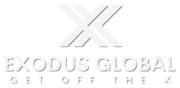Protecting your property with the right security cameras doesn’t have to be overwhelming. This guide simplifies the process, helping you choose cameras that fit your budget, meet your needs, and work for any location.
How to Evaluate Security Cameras for Different Budgets
Security cameras are a cornerstone of modern security systems, offering protection and peace of mind for homeowners, businesses, and organizations. However, selecting the right camera setup for your needs can be overwhelming, especially when balancing budgets with features like digital fences, license plate readers, and remote monitoring capabilities. In this guide, we’ll explore how to evaluate security cameras for different budgets and discuss considerations such as location, power failure resilience, and internet connectivity.
Key Features to Look For
Before diving into camera specifications, it’s important to understand the essential features that make a security camera effective. This section breaks down key attributes to help you identify what matters most based on your priorities, whether it’s image quality, ease of use, or advanced smart functions.
- Resolution
- Budget-Friendly: Look for cameras with at least 1080p HD resolution to ensure clarity without overspending.
- Mid-Range: Opt for 2K cameras for sharper images and better details.
- High-End: Choose 4K cameras for the clearest image quality, particularly useful for large areas or forensic-level detail.
- Field of View (FoV)
- Wide-angle cameras cover more ground, reducing the number of cameras needed.
- PTZ (Pan-Tilt-Zoom) cameras offer flexible monitoring for larger areas.
- Night Vision
- Infrared night vision is essential for low-light conditions.
- Consider color night vision for enhanced clarity.
- Smart Features
- Digital Fences: Allows you to create virtual boundaries and receive alerts when breached.
- License Plate Readers: Capture and log license plates for vehicles entering and exiting.
- AI Detection: Distinguish between humans, animals, and vehicles to reduce false alarms.
- Power and Connectivity
- Battery-powered cameras offer flexibility but require periodic recharging.
- PoE (Power over Ethernet) cameras provide reliability with fewer cables.
- Wireless cameras are easier to install but depend on Wi-Fi strength.
- Weather Resistance
- Look for IP65 or higher-rated cameras for outdoor use.
- Ensure durability against extreme temperatures, rain, and snow.
Cameras for Different Locations
Choosing where to place your cameras is as important as choosing the cameras themselves. Different areas of a property have unique security needs, and this section will guide you on where to position cameras for maximum effectiveness, both indoors and outdoors.
- Home Security
- Front Door: Install a video doorbell or a fixed camera with two-way audio and motion detection to monitor deliveries and visitors.
- Backyard: Use wide-angle cameras with night vision and motion-activated floodlights to cover large areas.
- Driveway: Opt for cameras with license plate readers and wide FoV to monitor vehicles entering and exiting.
- Living Room: Use an indoor camera with two-way audio and privacy shutters for monitoring activity while preserving privacy.
- Hallways: Place compact indoor cameras with motion detection to track movement within the home.
- Business Premises
- Entrances and Exits: High-resolution cameras with AI detection and license plate recognition are essential for tracking people and vehicles.
- Storage Areas: Install fixed cameras with zoom functionality and tamper alerts to safeguard valuable inventory.
- Parking Lots: Use PTZ cameras to provide comprehensive coverage and monitor large open spaces effectively.
- Reception Areas: Choose discreet indoor cameras with wide FoV and audio recording to oversee interactions.
- Remote or Isolated Locations
- Perimeter Monitoring: Use solar-powered cameras with motion detection and wide-angle lenses for consistent coverage.
- Access Points: Install cellular cameras with high-resolution imaging to ensure monitoring without internet access.
- Critical Infrastructure: Opt for rugged outdoor cameras with tamper alerts and local storage capabilities.
- Outdoor Applications
- Install cameras at all entry points, including doors and windows on the ground floor.
- Use weatherproof cameras with infrared night vision for areas with poor lighting.
- Place cameras at property boundaries to create digital fences and monitor unauthorized access.
Budget Tiers
Security cameras come in a wide range of prices, and understanding what you get for your money can make a big difference in your decision-making. In this section, we outline three budget tiers to help you balance cost and functionality.
1. Budget-Friendly ($50-$150 per camera)
- Features: Basic HD resolution, motion detection, and mobile app alerts.
- Recommended Models: Wyze Cam v3, Blink Outdoor, or Ring Indoor Camera.
2. Mid-Range ($150-$500 per camera)
- Features: 2K resolution, AI detection, weather resistance, and some smart features.
- Recommended Models: Arlo Pro 4, EufyCam 2 Pro, or Nest Cam Outdoor.
3. High-End ($500+ per camera)
- Features: 4K resolution, license plate recognition, digital fences, and advanced AI capabilities.
- Recommended Models: Axis P3245-LVE, Hikvision DS-2CD2387G2-LSU/SL, or Avigilon H5A.
Considerations for Power and Connectivity
Reliable power and connectivity are critical for any security camera system. This section discusses how to ensure your cameras stay operational during power outages or internet disruptions, keeping your property secure at all times.
- Power Failures
- Invest in cameras with battery backup or solar power.
- Use uninterruptible power supplies (UPS) for wired systems.
- Internet Connectivity
- Ensure a strong Wi-Fi signal or use mesh networks to cover larger areas.
- Cellular cameras are ideal for remote locations without reliable internet.
- Local storage options, like SD cards or NVRs, ensure continuous recording during internet outages.
Advanced Integration and Monitoring
Modern security systems often integrate with smart home devices and offer professional monitoring services. This section explains how these features can enhance your security setup and provide added convenience.
- Smart Home Integration
- Compatibility with platforms like Alexa, Google Home, or Apple HomeKit.
- Integrate with existing security systems for seamless control.
- Monitoring Services
- Subscription-based plans for cloud storage and professional monitoring.
- Evaluate local storage options to avoid recurring costs.
Final Thoughts
Evaluating security cameras involves balancing budget constraints with the features that meet your specific needs. Whether you’re securing a home, a business, or a remote property, understanding the options available at each price point ensures you get the best value for your investment. By considering factors like location, power resilience, and connectivity, you can design a system that offers comprehensive protection and peace of mind.
Need help finding the perfect security setup? Contact Exodus Global for expert advice tailored to your unique requirements.